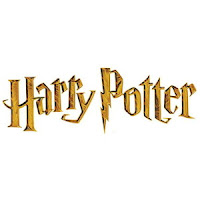I hope you have an e-mail account. That's something we all posses nowadays. But is it very significant to you? Do you really care about it? I guess not. Just another id from Google or Yahoo or AOL, after all. But, this id marks your online presence. Apart from e-mailing, you chat with your buddies through this account. You share your blogs & images through it. Most of us are crazy about Twitter or Facebook or Orkut. But do you have a good profile for people to look at? So take care a little of your online account of social networking sites or Google, Yahoo accounts to make your online presence better. How?
Have you ever seen a Facebook or Orkut profile without photo or picture or a tagline or slogan? Did you feel good about it? Such a profile has to be boring & absolutely blunt. We hardly give it a second look. So that i guess, gives you the hint to make your account look better. Mostly people upload a photo of them or an 'avatar' to the account. But Photos & avatars are more a visual personification of yourself. Why don't you create a logo? & to it ,add a tagline or a slogan, that you feel describes you best. Logos are different on this aspect. We not only create logos for companies or clubs ,but also for even & products, just to make the presence different.A twitter account with loads of tweets is not enough to make your presence loud. Often these logos can help you to catch the eyes.
Now, make your move.
Step 1: Make a logo of yours. You can draw one by yourself or can create one from free logo making sites, like Logoease.com. I tried it myself. Don't worry, it's truly free.
Step 2 : Choose your tagline carefully. If you are creating it from logo making sites,no worries, they'll help you to add it.
It'll be better if you keep your logo & your tagline together. Looks better. I made one from logoease.
What do you think? Do post your comments & reviews.
Monday, August 23, 2010
Friday, August 20, 2010
Facebook is Grabbing Most of the Time of U.S Internet Users
Article first published as Facebook is Grabbing Most of it's Time From U.S Users on Technorati.
Facebook is definitely rocking & now we have statistical reports as an evidence on the madness. For last few months especially, Facebook has become 'the place to be' for the internet users from all over the world. In the U.S, it is spreading like wildfire.Renowned global marketing & advertising research giant, The Nielson Company, in it's report has revealed that in June, 2010, Facebook had 127,011 unique visitors. On an average each of them spent above 6 hours on the site in the month of June.
That figure is pretty significant , if we take a look at the similar figures of the other companies like Google , Yahoo, who are miles behind Facebook. In another report Nielson has shown that on average a computer user in the U.S has spent above 56 hours in front of their PCs in June. So, an average Facebook user who spends above 56 hours in front of PC, spends almost 6 hours in Facebook alone. That's above 10% . But make no mistake it's not a one month wonder. This success is continuing for the last couple of months. Here are the figures, that you might like to know :
Month No. of unique users Time per person(hh:mm:ss)
June,2010 127,011 6:02:59
May,2010 125,243 6:18:25
April,2010 122,347 6:43:22
March,2010 117,109 6:59:15
February,2010 118,813 6:27:43
January,2010 116,329 7:01:41
Source: The Nielsen Company
On July 21, 2010,Facebook reached the milestone of 500 million active users. In spite of the recent security concerns, Facebook is continuing to grow. That without any doubt shows, it has not only established itself well, as one of the top web brands in the world, but also, it has become the key to a huge mass of internet users, to stay connected to their buddies.
Facebook is definitely rocking & now we have statistical reports as an evidence on the madness. For last few months especially, Facebook has become 'the place to be' for the internet users from all over the world. In the U.S, it is spreading like wildfire.Renowned global marketing & advertising research giant, The Nielson Company, in it's report has revealed that in June, 2010, Facebook had 127,011 unique visitors. On an average each of them spent above 6 hours on the site in the month of June.
That figure is pretty significant , if we take a look at the similar figures of the other companies like Google , Yahoo, who are miles behind Facebook. In another report Nielson has shown that on average a computer user in the U.S has spent above 56 hours in front of their PCs in June. So, an average Facebook user who spends above 56 hours in front of PC, spends almost 6 hours in Facebook alone. That's above 10% . But make no mistake it's not a one month wonder. This success is continuing for the last couple of months. Here are the figures, that you might like to know :
Month No. of unique users Time per person(hh:mm:ss)
June,2010 127,011 6:02:59
May,2010 125,243 6:18:25
April,2010 122,347 6:43:22
March,2010 117,109 6:59:15
February,2010 118,813 6:27:43
January,2010 116,329 7:01:41
Source: The Nielsen Company
On July 21, 2010,Facebook reached the milestone of 500 million active users. In spite of the recent security concerns, Facebook is continuing to grow. That without any doubt shows, it has not only established itself well, as one of the top web brands in the world, but also, it has become the key to a huge mass of internet users, to stay connected to their buddies.
0
comments
Labels:
Facebook,
Nielson,
Social networking
Friday, August 13, 2010
New features in Google search
For the last one decade Google has launched numerous web services. But still, the one service, that we all use & has been the numero uno among all the other services, is off course the Google Search. It's importance in our lives is unquestionable. Realizing this, Google has improved it's searching capabilities recently, adding some brand new features.
You'll find all of them in the sidebar of your Google search result page.
Navigation with Wonder Wheel :
We all give our search queries to Google & start browsing the results immediately, if we get it perfectly. But, do we get it all the time? No. Specially in the search queries where you are not looking for a specific websites or not really sure what can be a good term for your search. Google has brought a solution, to resolve this very problem. It's called Wonder Wheel. Like, I tested it with the term 'Jaguar'.It showed me the following result
I intended to look at the Jaguar car. On clicking Wonder Wheel, it gave me some other options.
All these are the probable search terms, I'm looking for. It also might help you to find out some other informations as well. But,remember,wonder wheel doesn't appear as an option unless there are multiple probable results , present on your query.Nevertheless,with a simple wheel like visual interface,this is a true Wonder Wheel to navigate your search.
Have your search result translated :
 For the last few years Google has been working, on removing the language barriers from sharing information. This has given birth to projects like Google Translate.Now, this ability of translation has been brought to the search results. You just need to click on the sidebar ,on 'More search tools' & then 'Translated search' at the bottom.
For the last few years Google has been working, on removing the language barriers from sharing information. This has given birth to projects like Google Translate.Now, this ability of translation has been brought to the search results. You just need to click on the sidebar ,on 'More search tools' & then 'Translated search' at the bottom.
Page preview :
 Not sure, if the site has the necessary information for you? Then instead of wasting your time by browsing each & every link, just click on the 'Page preview'. It will provide you a snapshot of the associated webpage & also will give you significant details of the page below the link. Take this as an example. I searched for Jaguar & I was looking for the cars. But this link was also there & off course , I wasn't looking for it.
Not sure, if the site has the necessary information for you? Then instead of wasting your time by browsing each & every link, just click on the 'Page preview'. It will provide you a snapshot of the associated webpage & also will give you significant details of the page below the link. Take this as an example. I searched for Jaguar & I was looking for the cars. But this link was also there & off course , I wasn't looking for it.
Timeline :
Students & professors,who are interested to know about the dates & events, Timeline is absolutely meant for them. Once you click 'Timeline' over your search query, it'll show, you all the events, related to it. The result will be accompanied by a timeline bar, sectioned on the basis of a certain time period. You can further click on it & it will provide a refined result related to that time period.
 Stay updated with the latest results :
Stay updated with the latest results :
At the top of the search tools, you will find this section, to find results within a proper time period. you can select 'latest' & it will show you everything on that topic, be it a tweet or a news.
Too much help? Or seems complicated to handle? No worries. You can reset the tools easily, by clicking the 'Reset tools' option & it'll be back to normal.
Hope, that'll help you a lot , when you'll be searching next time.So keep on Googling!!
Related Posts:
You'll find all of them in the sidebar of your Google search result page.
Navigation with Wonder Wheel :
We all give our search queries to Google & start browsing the results immediately, if we get it perfectly. But, do we get it all the time? No. Specially in the search queries where you are not looking for a specific websites or not really sure what can be a good term for your search. Google has brought a solution, to resolve this very problem. It's called Wonder Wheel. Like, I tested it with the term 'Jaguar'.It showed me the following result
I intended to look at the Jaguar car. On clicking Wonder Wheel, it gave me some other options.
All these are the probable search terms, I'm looking for. It also might help you to find out some other informations as well. But,remember,wonder wheel doesn't appear as an option unless there are multiple probable results , present on your query.Nevertheless,with a simple wheel like visual interface,this is a true Wonder Wheel to navigate your search.
Have your search result translated :
 For the last few years Google has been working, on removing the language barriers from sharing information. This has given birth to projects like Google Translate.Now, this ability of translation has been brought to the search results. You just need to click on the sidebar ,on 'More search tools' & then 'Translated search' at the bottom.
For the last few years Google has been working, on removing the language barriers from sharing information. This has given birth to projects like Google Translate.Now, this ability of translation has been brought to the search results. You just need to click on the sidebar ,on 'More search tools' & then 'Translated search' at the bottom.Page preview :
 Not sure, if the site has the necessary information for you? Then instead of wasting your time by browsing each & every link, just click on the 'Page preview'. It will provide you a snapshot of the associated webpage & also will give you significant details of the page below the link. Take this as an example. I searched for Jaguar & I was looking for the cars. But this link was also there & off course , I wasn't looking for it.
Not sure, if the site has the necessary information for you? Then instead of wasting your time by browsing each & every link, just click on the 'Page preview'. It will provide you a snapshot of the associated webpage & also will give you significant details of the page below the link. Take this as an example. I searched for Jaguar & I was looking for the cars. But this link was also there & off course , I wasn't looking for it.Timeline :
Students & professors,who are interested to know about the dates & events, Timeline is absolutely meant for them. Once you click 'Timeline' over your search query, it'll show, you all the events, related to it. The result will be accompanied by a timeline bar, sectioned on the basis of a certain time period. You can further click on it & it will provide a refined result related to that time period.
 Stay updated with the latest results :
Stay updated with the latest results :At the top of the search tools, you will find this section, to find results within a proper time period. you can select 'latest' & it will show you everything on that topic, be it a tweet or a news.
Too much help? Or seems complicated to handle? No worries. You can reset the tools easily, by clicking the 'Reset tools' option & it'll be back to normal.
Hope, that'll help you a lot , when you'll be searching next time.So keep on Googling!!
Related Posts:
0
comments
Labels:
google search,
page preview,
timeline,
translate,
wonder wheel
Tuesday, August 10, 2010
Improve your firefox with coolpreview, foxtab, fire.fm, WOT & Qrobe.it
A big portion of the net surfers use Firefox nowadays. Though the basic versions of the Firefox come with a lot of features, I still think there are few add-ons, that will surely smooth your surfing experience. Here are 5 such add-ons, that you must try.
1. CoolPreviews :
 A great utility product by Cooliris team. If you want to browse fast, then this is definitely for you. We often give a search to a search engine & then keep on looking for the information we need in the search results. But, we don't get in the provided links always. So, you have to come out of that page & then keep on looking for it in the other links. Coolpreviews is absolutely meant for this. Once you see any link on any webpage & you are not sure, if it really worths taking a look at that page, just rollover your mouse on the link. Coolpreviews will show you the content of the page in a separate small window within your browser window. Like this,
A great utility product by Cooliris team. If you want to browse fast, then this is definitely for you. We often give a search to a search engine & then keep on looking for the information we need in the search results. But, we don't get in the provided links always. So, you have to come out of that page & then keep on looking for it in the other links. Coolpreviews is absolutely meant for this. Once you see any link on any webpage & you are not sure, if it really worths taking a look at that page, just rollover your mouse on the link. Coolpreviews will show you the content of the page in a separate small window within your browser window. Like this,
2. Fox tab :
Fox tab gives you an ultimate power to manage your currently & previously browsed pages, with an impressive interface. It also allows grouping of webpages & makes it easier for you to find out the same.
You can choose some nice themes & can change the layout of 3D display of pages, to make the interface look better.

3. Fire.fm :
 I was in a kind of dilemma, before putting this add-on into this list. The sole reason is, it's for the music lovers only. Still, I hope, it's not going to be a bad choice to you. Fire.fm is a add-on for listening to songs from the vast music library of Last.fm. It's a 'must have' add-on for most music addicted net surfers. The add-on helps you to listen to your favorite music, to browse details of the albums & artists. The controls are placed on the toolbars. So in order to access it, you work don't need to be interrupted.
I was in a kind of dilemma, before putting this add-on into this list. The sole reason is, it's for the music lovers only. Still, I hope, it's not going to be a bad choice to you. Fire.fm is a add-on for listening to songs from the vast music library of Last.fm. It's a 'must have' add-on for most music addicted net surfers. The add-on helps you to listen to your favorite music, to browse details of the albums & artists. The controls are placed on the toolbars. So in order to access it, you work don't need to be interrupted.
4. WOT - safe browsing tool :
This one is specially recommended to the Windows users. WOT, lets you know about the websites you can trust. It through a kind of traffic light sytem lets you know about the rating of the websites, you are about to visit.
5. Qrobe.it :
The last one in the list. Qrobe.it is the new sensation in the search engine block. It gets the search result from Google , Bing & Ask & presents the best of it in front of you. Firefox doesn't come with this search engine as an option at the search bar right now. You, therefore, only need to install this add-on to put it as an option to your search bar.

1. CoolPreviews :
 A great utility product by Cooliris team. If you want to browse fast, then this is definitely for you. We often give a search to a search engine & then keep on looking for the information we need in the search results. But, we don't get in the provided links always. So, you have to come out of that page & then keep on looking for it in the other links. Coolpreviews is absolutely meant for this. Once you see any link on any webpage & you are not sure, if it really worths taking a look at that page, just rollover your mouse on the link. Coolpreviews will show you the content of the page in a separate small window within your browser window. Like this,
A great utility product by Cooliris team. If you want to browse fast, then this is definitely for you. We often give a search to a search engine & then keep on looking for the information we need in the search results. But, we don't get in the provided links always. So, you have to come out of that page & then keep on looking for it in the other links. Coolpreviews is absolutely meant for this. Once you see any link on any webpage & you are not sure, if it really worths taking a look at that page, just rollover your mouse on the link. Coolpreviews will show you the content of the page in a separate small window within your browser window. Like this,2. Fox tab :
Fox tab gives you an ultimate power to manage your currently & previously browsed pages, with an impressive interface. It also allows grouping of webpages & makes it easier for you to find out the same.
You can choose some nice themes & can change the layout of 3D display of pages, to make the interface look better.

3. Fire.fm :
 I was in a kind of dilemma, before putting this add-on into this list. The sole reason is, it's for the music lovers only. Still, I hope, it's not going to be a bad choice to you. Fire.fm is a add-on for listening to songs from the vast music library of Last.fm. It's a 'must have' add-on for most music addicted net surfers. The add-on helps you to listen to your favorite music, to browse details of the albums & artists. The controls are placed on the toolbars. So in order to access it, you work don't need to be interrupted.
I was in a kind of dilemma, before putting this add-on into this list. The sole reason is, it's for the music lovers only. Still, I hope, it's not going to be a bad choice to you. Fire.fm is a add-on for listening to songs from the vast music library of Last.fm. It's a 'must have' add-on for most music addicted net surfers. The add-on helps you to listen to your favorite music, to browse details of the albums & artists. The controls are placed on the toolbars. So in order to access it, you work don't need to be interrupted. 4. WOT - safe browsing tool :
This one is specially recommended to the Windows users. WOT, lets you know about the websites you can trust. It through a kind of traffic light sytem lets you know about the rating of the websites, you are about to visit.
5. Qrobe.it :
The last one in the list. Qrobe.it is the new sensation in the search engine block. It gets the search result from Google , Bing & Ask & presents the best of it in front of you. Firefox doesn't come with this search engine as an option at the search bar right now. You, therefore, only need to install this add-on to put it as an option to your search bar.

Monday, August 9, 2010
ReadyBoost - speed up your Windows Vista or Windows 7
 For Windows users, it's very common to face a slow response from the OS. Especially, when you open up lots of processes. But most of us need to work in that way. We need to browse the net, check the mails, run the anti-virus, use the MS-Office & we need to do all these together. Naturally, your PC or laptop slows down, unless you have a good amount of RAM working inside your gizmo. So, here is a solution that Microsoft provides you. But , you can avail it only if you have a flash memory card or USB flash drive of 256 Mb memory or more . Own one? Then, let's get started.
For Windows users, it's very common to face a slow response from the OS. Especially, when you open up lots of processes. But most of us need to work in that way. We need to browse the net, check the mails, run the anti-virus, use the MS-Office & we need to do all these together. Naturally, your PC or laptop slows down, unless you have a good amount of RAM working inside your gizmo. So, here is a solution that Microsoft provides you. But , you can avail it only if you have a flash memory card or USB flash drive of 256 Mb memory or more . Own one? Then, let's get started.1. First, insert it to your computer. An Autoplay dialog box will come up.
2. Click on the Speed up my system option below General option.
3. It'll open up a new Properties dialog box. Go to the ReadyBoost tab.
4. Now, there are 3 options, as you can see.
a. check the Do not use this device option, if you don't wish to use the ReadyBoost device.
b. check the Dedicate this device to ReadyBoost option if you want Windows to utilize the maximum available space on your USB stick or memory card. Don't worry, it won't do anything to the files you have there. The rest of the space will be used only.
c. check the third option, Use this device, if you want less than the maximum available memory in the device, to be used. Move the slider to decide the amount of memory.
5. Click Ok.
That'll be all. But, remember,
to speed up you computer effectively, your memory card or USB stick should have atleast 1 Gb of available space.You might be asked to free up a little bit of space in the device, if you don't have so.
Best results are achieved, when you provide an available memory, double of the RAM of your computer.
Subscribe to:
Posts (Atom)